macでスクリーンショットを取るときのショートカットキーを取りまとめ
- 画面全体:「shift」+「command」+「3」
- 範囲指定:「shift」+「command」+「4」
- ウィンドウ(指定):「shift」+「command」+「4」+「space」
- スクリーンショットメニュー表示(範囲選択):「shift」+「command」+「5」
画面全体:「shift」+「command」+「3」
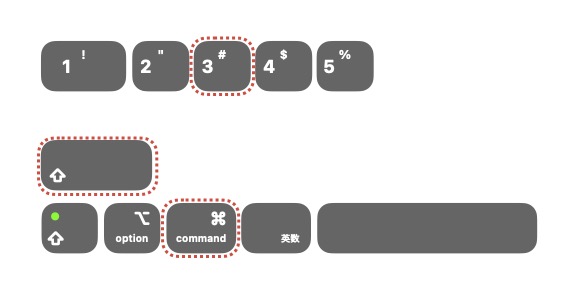
範囲指定:「shift」+「command」+「4」
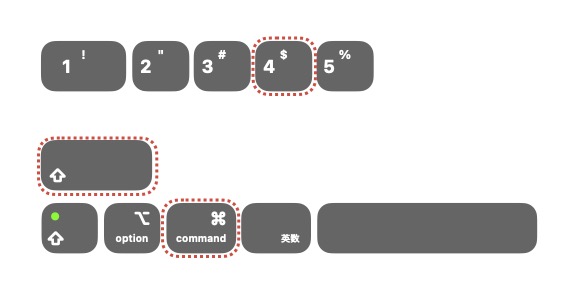
ウィンドウ(指定):「shift」+「command」+「4」+「space」
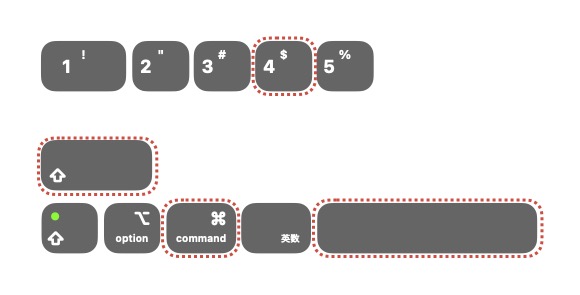
スクリーンショットメニュー表示(範囲選択):「shift」+「command」+「5」
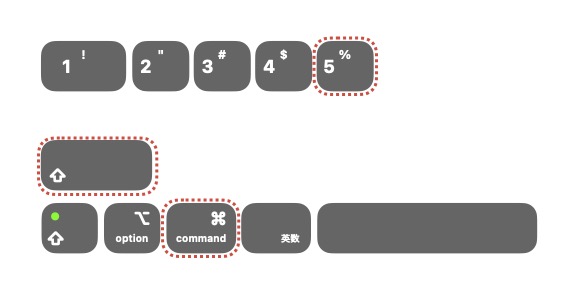

コメント